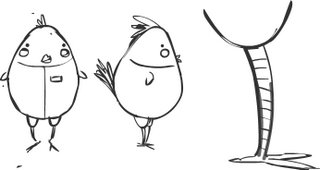Hiiiddy Ho. After a lot of colour experimentation and rendering problems, i have finally finished him. As well as painting the colours, i also discovered that you can paint bump, and specular maps using the 3d paint tool. With high quality rendering turned on, you can also see the effects of both as you paint in real time, although it nearly kills the computer. (thanks Rag!!) Using this i bump mapped dents into the crash helmet, making it look like he's had a tough life, and painted specular colours on his boots, belt, skin, lips and finger nails.
The character is also lit using three point lights with orangy glows and the now overused global illumination. Now for the joys of rendering. Boooo